Running a YouTube giveaway is one of the most effective ways to boost engagement, grow your subscriber count, and reward your loyal community. But when it comes time to pick a winner, doing it manually from hundreds or thousands of comments is not only time-consuming but also prone to accusations of bias. That's where random comment picker tools come in.
In this comprehensive guide, you'll learn exactly how to pick a random winner for your YouTube giveaway using automated tools, ensure complete fairness and transparency, and avoid common pitfalls that could damage your reputation.
Why You Need a Random Comment Picker Tool
YouTube doesn't provide a built-in feature to randomly select comments, which means creators need external tools to ensure fair winner selection. Here's why using a random picker tool is essential:
- Saves Time: Manually reviewing hundreds of comments to pick a winner can take hours. A random picker does it in seconds.
- Ensures Fairness: Automated random selection removes any possibility of bias or favoritism, which builds trust with your audience.
- Handles Large Volumes: Popular giveaways can generate thousands of entries. Tools can handle unlimited comments while manual selection becomes impossible.
- Filters Invalid Entries: Modern tools can exclude duplicate comments, filter by keywords, and remove disqualified entries automatically.
- Provides Transparency: You can record the selection process or share the tool's output to prove the contest was fair.
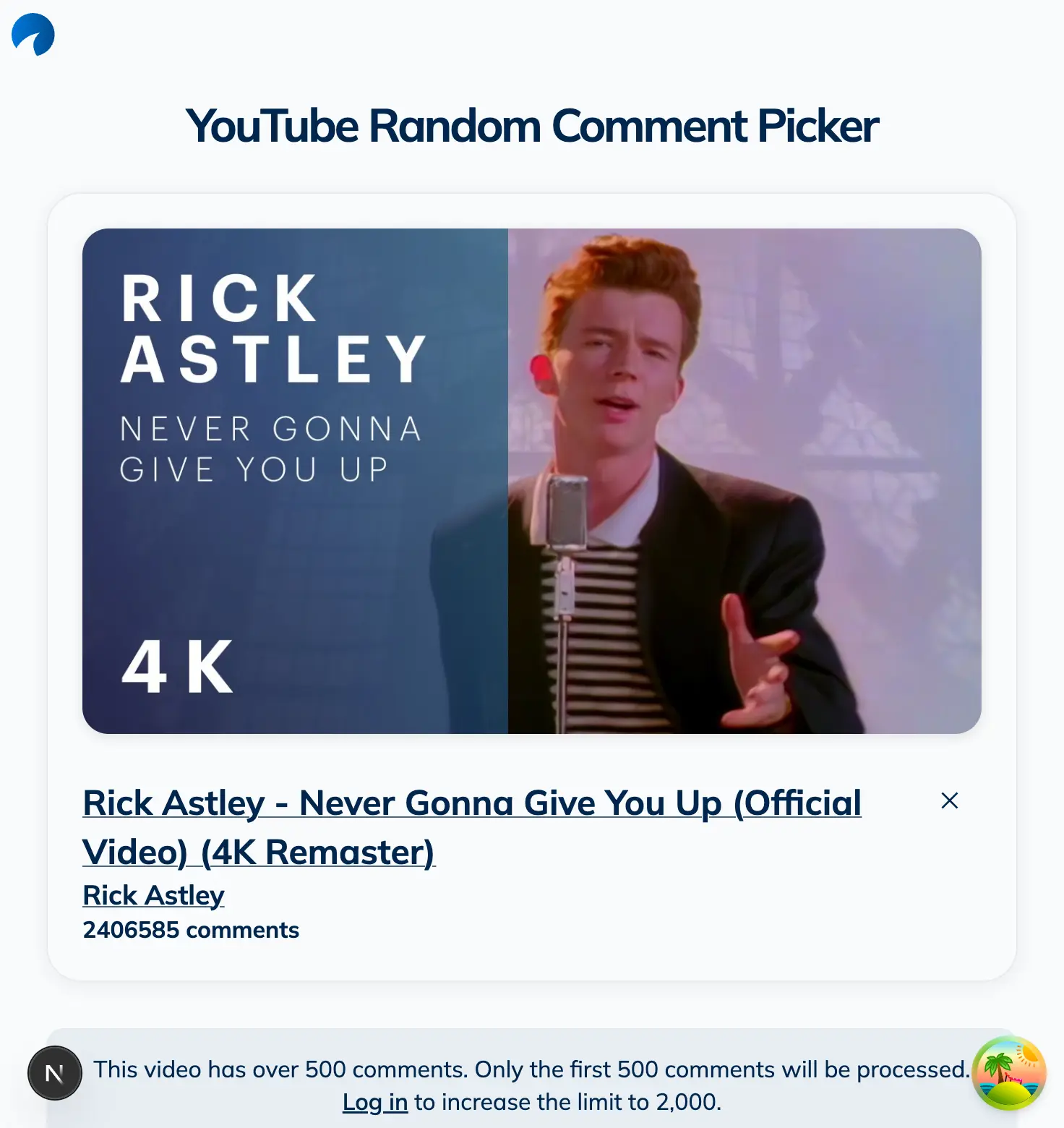
Step-by-Step: How to Pick a Random YouTube Giveaway Winner
Step 1: Choose a Reliable Random Comment Picker
Several tools exist for picking random YouTube comment winners, but not all are created equal. Look for these essential features:
- Ability to fetch all comments (YouTube API limits can affect this)
- Duplicate comment filtering
- Keyword filtering (to ensure users followed entry rules)
- Multiple winner selection
- Export or screenshot capabilities for transparency
Recommended tool: CommentShark's Random Comment Picker is specifically designed for YouTube giveaways. It's free for basic use, handles videos with any number of comments, and includes advanced filtering options to ensure only valid entries are included in the draw.
Step 2: Set Clear Giveaway Rules Before You Start
Before selecting a winner, make sure your giveaway rules were clearly communicated to participants. Common entry requirements include:
- Commenting with a specific keyword or phrase (e.g., "#GiveawayEntry")
- Being subscribed to your channel
- Liking the video
- Following you on other social platforms
- Meeting age or location requirements
Clear rules help you filter entries effectively and prevent disputes after the winner is announced.
Step 3: Collect Your Video URL
Navigate to the YouTube video where your giveaway is hosted and copy the full URL from your browser's address bar. It should look like this:
https://www.youtube.com/watch?v=VIDEO_ID_HERE
Make sure you're using the correct video. Double-check before proceeding!
Step 4: Use the Random Comment Picker Tool
Here's how to use a random comment picker (using CommentShark as an example):
- Visit the Random Comment Picker tool
- Paste your YouTube video URL into the input field
- Click "Fetch Comments" to load all comments from the video
- Apply filters if needed (e.g., only include comments containing "#Entry")
- Set the number of winners you want to select
- Click "Pick Random Winner(s)"
- The tool will randomly select and highlight the winning comment(s)
The entire process takes less than 60 seconds for most videos!
Step 5: Verify the Winner
Once a winner is selected, take these verification steps:
- Check subscription status: Confirm the winner is actually subscribed to your channel (if that was a requirement)
- Review comment history: Make sure it's a real account, not a bot or spam account
- Verify they met all requirements: Did they include the required keyword? Did they follow other entry rules?
- Have backup winners ready: If the first winner doesn't respond or is disqualified, pick additional winners as backups
Step 6: Announce Your Winner Publicly
Transparency is key to maintaining trust with your audience. Here's how to announce your winner properly:
- Reply to the winning comment: Tag the winner directly in a reply: "Congratulations @WinnerName! You've won the giveaway! Check your DMs."
- Make a community post: Share the results on your Community tab with a screenshot of the selection process
- Create a follow-up video: For larger giveaways, record yourself using the picker tool and selecting the winner live
- Pin a comment: Pin an announcement comment on the giveaway video itself
Always include a screenshot or recording of the random selection process to prove it was fair. This builds trust and encourages more participation in future giveaways.

Advanced Tips for Fair Giveaway Winner Selection
Filter Out Duplicate Comments
Some users might try to game the system by commenting multiple times. Most quality random picker tools (including CommentShark) can automatically detect and remove duplicate comments from the same user, ensuring each person only gets one entry.
Use Keyword Filters
If your giveaway required a specific entry phrase (like "#Giveaway2025"), use your picker tool's keyword filter to only include comments containing that phrase. This automatically disqualifies anyone who didn't follow the rules.
Handle Large Comment Volumes
YouTube's API typically limits comment retrieval to around 500-1000 comments for free tools. For viral giveaways with 5,000+ comments, you'll need a premium tool that can fetch all comments. CommentShark Pro can handle unlimited comments, ensuring every entry is included in your draw.
Select Multiple Winners at Once
Planning to give away multiple prizes? Rather than running the selection multiple times (which could pick the same person twice), use a tool that can select multiple unique winners in one go. This saves time and ensures different winners for each prize.
Common Mistakes to Avoid
- Not announcing rules clearly: Vague entry requirements lead to disputes. Be specific about what qualifies as a valid entry.
- Picking winners too quickly: Give people time to enter! Wait at least 24-48 hours (or your stated deadline) before selecting a winner.
- Forgetting to screenshot the selection: Always capture proof of the random selection to maintain transparency.
- Not checking if the winner is subscribed: If subscription was required, verify this before making the final announcement.
- Ignoring YouTube's giveaway policies: YouTube has specific rules about contests. Make sure you're compliant to avoid issues.
- Not having backup winners: Winners sometimes don't respond. Always select 2-3 backups during your initial draw.
Why Random Selection Builds Trust with Your Audience
In the creator economy, trust is everything. When you run giveaways, your audience is taking time to engage with your content in hopes of winning. If they suspect the selection wasn't truly random (or worse, that you picked a friend or gave the prize to yourself), you'll lose credibility fast.
Using an automated random picker tool and showing the selection process publicly accomplishes two things:
- It proves you're being fair and unbiased
- It encourages more people to enter future giveaways because they know they have a real chance
Studies show that giveaways can increase video engagement by up to 300% when done correctly. But that only works if participants trust the process.
Ready to Pick Your Giveaway Winner?
Picking a random winner for your YouTube giveaway doesn't have to be complicated or time-consuming. With the right tool, you can select a fair winner in under a minute while maintaining complete transparency with your audience.
Try our free Random Comment Picker tool now and select your giveaway winner in seconds. No signup required for basic use!
Pick a Random Winner NowWant to run more successful giveaways? Check out our complete guide on How to Run a Successful YouTube Giveaway for best practices, legal requirements, and proven strategies to maximize engagement.


