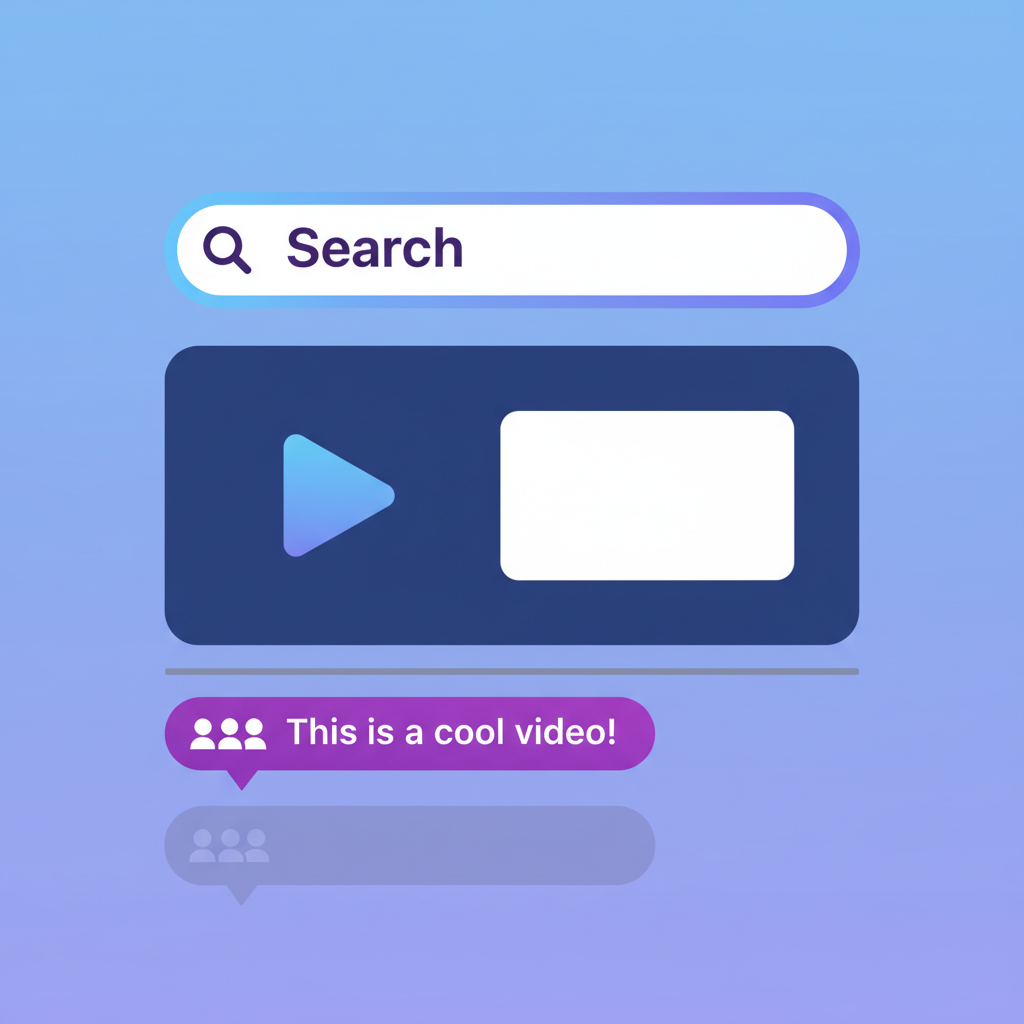An active comment section is a sign of a thriving YouTube channel, but without proper moderation, it can quickly spiral into a mess of spam bots, toxic arguments, and inappropriate content. For growing channels, manually moderating hundreds or thousands of comments is simply not sustainable.
In this comprehensive guide, you'll learn proven strategies for moderating YouTube comments effectively, filtering spam automatically, handling toxic behavior, and building a positive community (all without spending hours every day babysitting your comment sections).
Why Comment Moderation Matters
Comment moderation isn't just about keeping things "clean": it directly impacts your channel's success:
- Protects your brand reputation: First-time viewers judge your channel by its community. A toxic or spam-filled comment section makes you look unprofessional.
- Retains viewers: People are less likely to engage if the comments are hostile or filled with scams.
- Improves engagement metrics: When spam is filtered out, real engagement stands out, and YouTube's algorithm rewards genuine interaction.
- Keeps you compliant: YouTube can penalize or demonetize channels that don't moderate harmful content.
- Fosters community: A well-moderated space encourages thoughtful discussion and builds loyal audiences.
Research shows that channels with actively moderated comments see 40% higher viewer retention because audiences feel safer and more welcome to participate.
Types of Comments That Need Moderation
Before implementing solutions, understand what you're moderating against:
1. Spam Comments
- Self-promotion ("Check out my channel!")
- Scam links (fake giveaways, phishing)
- Bot comments (generic messages like "Nice video!")
- Repetitive copy-paste comments
2. Toxic/Abusive Comments
- Personal attacks and insults
- Hate speech and discrimination
- Harassment or bullying
- Threats or doxxing attempts
3. Inappropriate Content
- Explicit sexual content
- Graphic violence descriptions
- Illegal activity promotion
- Content inappropriate for your audience (e.g., adult content on kids' channels)
4. Misinformation
- False claims presented as fact
- Conspiracy theories (depending on your content policy)
- Dangerous health misinformation
YouTube's Built-In Moderation Tools
YouTube provides several native tools for comment moderation. Master these first before looking at third-party solutions:
Comment Filters & Settings
Access these in YouTube Studio → Settings → Community:
- Hold potentially inappropriate comments for review: YouTube's AI automatically flags suspicious comments, which you can approve or reject in bulk. Enable this (it's your first line of defense).
- Increase strictness: Under "Automated Filters," set strictness to "High" if you're dealing with lots of spam.
- Hold all comments for review: Useful for controversial topics, but creates a lot of manual work.
- Disable comments on specific videos: Sometimes necessary for sensitive content, but hurts engagement metrics.
Blocked Words List
Create a list of words or phrases that will automatically hold or hide comments. Navigate to YouTube Studio → Settings → Community → Blocked words:
- Add spam phrases like "check out my channel", "subscribe to me", "click here"
- Include profanity or slurs you don't want in your community
- Block competitor names if you're tired of "go watch X instead" comments
- Add common scam terms like "WhatsApp me", "telegram", or "free gift card"
Pro tip: Be strategic (overly aggressive blocking can catch innocent comments). Test and refine your list over time.
Hidden Users Feature
If a specific user is repeatedly problematic, you can hide them:
- Go to YouTube Studio → Settings → Community → Hidden users
- Add their channel URL or ID
- Their comments will still appear to them, but not to anyone else (shadow ban)
This is better than outright blocking because it prevents retaliation (they don't know they've been silenced).
Moderator Permissions
For larger channels, delegate moderation to trusted community members:
- Add moderators in YouTube Studio → Settings → Community → Moderators
- Moderators can remove comments and ban users but can't access your channel settings
- Choose reliable, level-headed fans who understand your community standards
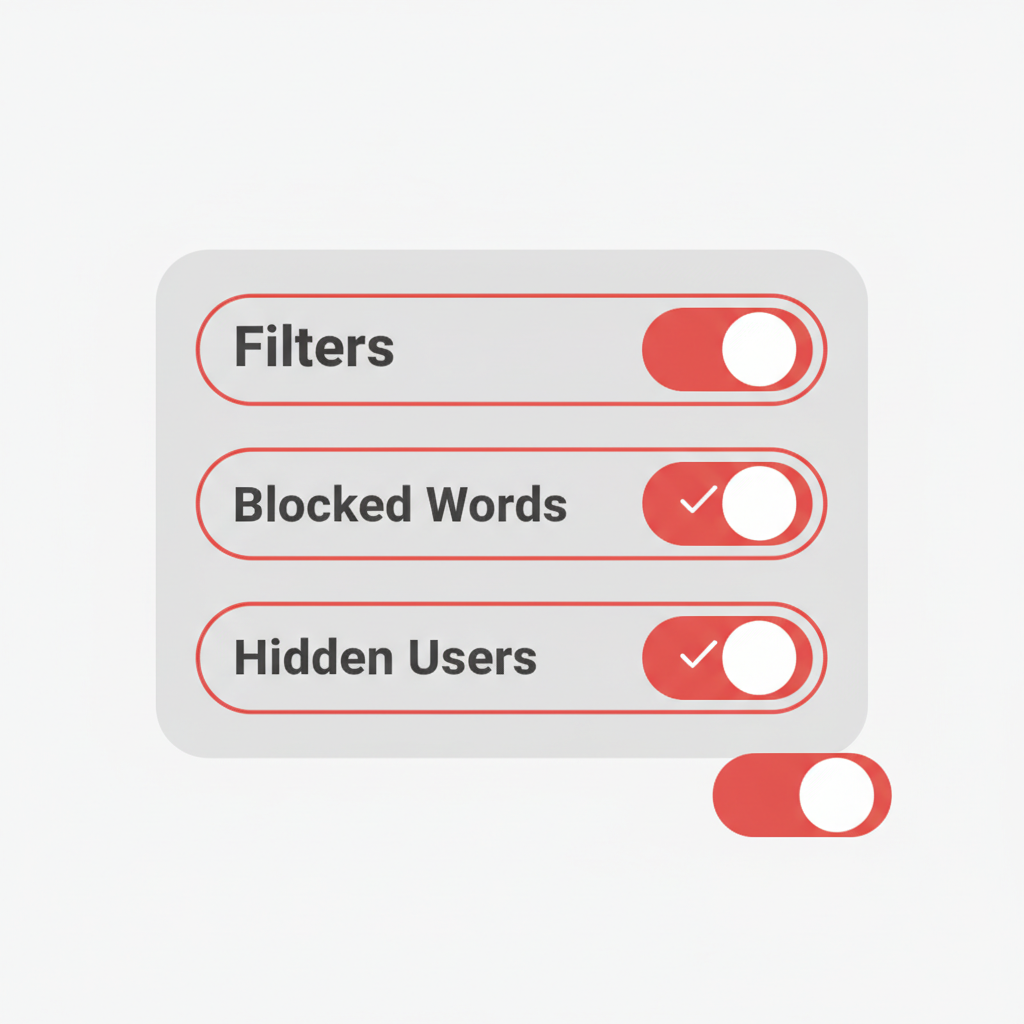
Advanced Moderation Strategies
1. The 24-Hour Rule
The first 24 hours after publishing are critical for engagement. Commit to checking and moderating comments frequently during this window:
- Remove spam immediately (it multiplies if left unchecked)
- Reply to legitimate comments to boost engagement
- Pin a high-quality comment to set the tone
- Address any emerging controversies or misunderstandings quickly
Early moderation sets the standard and discourages bad actors from piling on.
2. Establish Clear Community Guidelines
Create a pinned comment or video description outlining your comment policy:
"Welcome! 🎉 We love discussion and debate, but please keep it respectful. Comments with spam, personal attacks, or inappropriate content will be removed. Let's keep this space positive and helpful for everyone!"
When people know the rules, they're more likely to follow them, and you have clear justification for removals.
3. Use Comment Templates for Common Issues
Save time by creating copy-paste responses for frequent scenarios:
- Spam removal: "This comment has been removed for violating our community guidelines (spam)."
- Off-topic: "Let's keep discussions related to the video topic. Thanks!"
- Redirecting conflict: "Let's keep it respectful. We can disagree without personal attacks."
- FAQ answer: Prepare answers to questions you get on every video
Tools like CommentShark's AI Reply Assistant can generate contextual responses instantly, saving you even more time.
4. Implement the "Three Strikes" System
For borderline behavior, give users a chance to improve:
- First offense: Remove the comment and reply with a warning
- Second offense: Remove and send a firmer warning
- Third offense: Hide or ban the user
This approach is fair and gives genuine fans the opportunity to correct their behavior before permanent action.
5. Leverage AI-Powered Moderation Tools
For channels with high comment volume, manual moderation isn't scalable. AI tools can help:
- CommentShark Auto Replier – Automatically generates personalized responses to your YouTube comments using AI
- Pattern detection: Identify spam bots posting similar messages across multiple videos
- Bulk actions: Approve or remove dozens of flagged comments at once
AI moderation doesn't replace human judgment but dramatically reduces the manual workload, letting you focus on edge cases.
Handling Specific Moderation Scenarios
Dealing with Trolls & Hate Comments
- Don't feed them: Trolls thrive on attention. Delete and move on without engaging.
- Use the hidden user feature: Shadow banning is more effective than outright blocking.
- Don't take it personally: Trolls target channels, not you as a person.
- Know when to ignore: If it's a single negative comment on an otherwise positive video, sometimes leaving it (if not abusive) shows confidence.
Managing Controversial Topics
If your video touches on politics, religion, or other hot-button issues:
- Pin a comment setting expectations: "Respectful debate is welcome, personal attacks are not."
- Actively remove insults and inflammatory language
- Consider increasing YouTube's automated filter strictness temporarily
- Be extra present in the first few hours to set the tone
Spam Bot Waves
Sometimes spam bots attack in waves. When this happens:
- Add common spam phrases to your blocked words list immediately
- Use Comment Search to find all instances of the spam message
- Report the spam accounts to YouTube (this helps their AI learn)
- If it's severe, temporarily enable "Hold all comments for review"
Positive Reinforcement: Encouraging Good Behavior
Moderation isn't just about removing bad content: it's about encouraging positive contributions:
- Heart quality comments: The "❤️ by Creator" badge rewards thoughtful contributions
- Pin great comments: Showcase the kind of discussion you want to see
- Respond to regulars: Recognize and engage with frequent, positive commenters
- Feature user comments in videos: Reading comments aloud makes people feel valued
- Create a Hall of Fame: Periodically shout out your best commenters
When people see positive behavior rewarded, they're more likely to contribute constructively.
Creating a Sustainable Moderation Workflow
Moderation is a marathon, not a sprint. Build systems that prevent burnout:
Daily Routine
- Morning (5-10 min): Check comments on recent videos, approve/remove flagged comments
- Post-Upload (30 min): Actively monitor and engage with new video comments
- Evening (5 min): Quick check for any issues that arose during the day
Weekly Tasks
- Review your blocked words list (add new spam patterns, remove false positives)
- Check older videos for spam (bots often target older content)
- Review comment patterns to understand community engagement trends
Monthly Tasks
- Review moderation effectiveness (are spam rates improving?)
- Update community guidelines if needed
- Train or check in with moderators if you have them
Tools to Streamline Comment Moderation
The right tools make moderation 10x easier:
- Auto Comment Replier – Generate quick, personalized AI responses to engage with your audience
- Comment Searcher – Find and remove spam by text match across all videos
- AI Reply Assistant – Generate quick, thoughtful responses to common comments
- YouTube Studio Mobile App – Moderate on the go with push notifications for new comments
Combining these tools with YouTube's native features creates a moderation system that scales with your channel growth.

Common Moderation Mistakes to Avoid
- Over-moderating: Deleting critical but respectful comments makes you look defensive. Allow constructive criticism.
- Inconsistent enforcement: Apply rules fairly. Favoritism damages trust.
- Ignoring moderation entirely: "I don't have time" leads to toxic communities that drive away good viewers.
- Being too slow: Spam and hate comments multiply when left unaddressed. Act quickly.
- Not using tools: Manual-only moderation doesn't scale. Embrace automation.
- Deleting without explanation: Sometimes a warning comment ("This was removed for X reason") educates others.
- Taking everything personally: Not every negative comment is an attack. Develop thick skin for legitimate criticism.
Build a Community, Not Just an Audience
Effective comment moderation isn't about control: it's about creating a space where meaningful conversations can happen. When viewers feel safe, respected, and heard, they transition from passive consumers to active community members.
By combining YouTube's built-in tools with smart moderation strategies and AI-powered automation, you can maintain a healthy, engaging comment section without spending hours every day on manual cleanup.
Remember: your comment section is an extension of your brand. Invest in moderating it well, and you'll build a loyal community that amplifies your growth.
Automate your comment moderation with AI-powered tools that filter spam and toxicity automatically.
Try Auto Replier Free