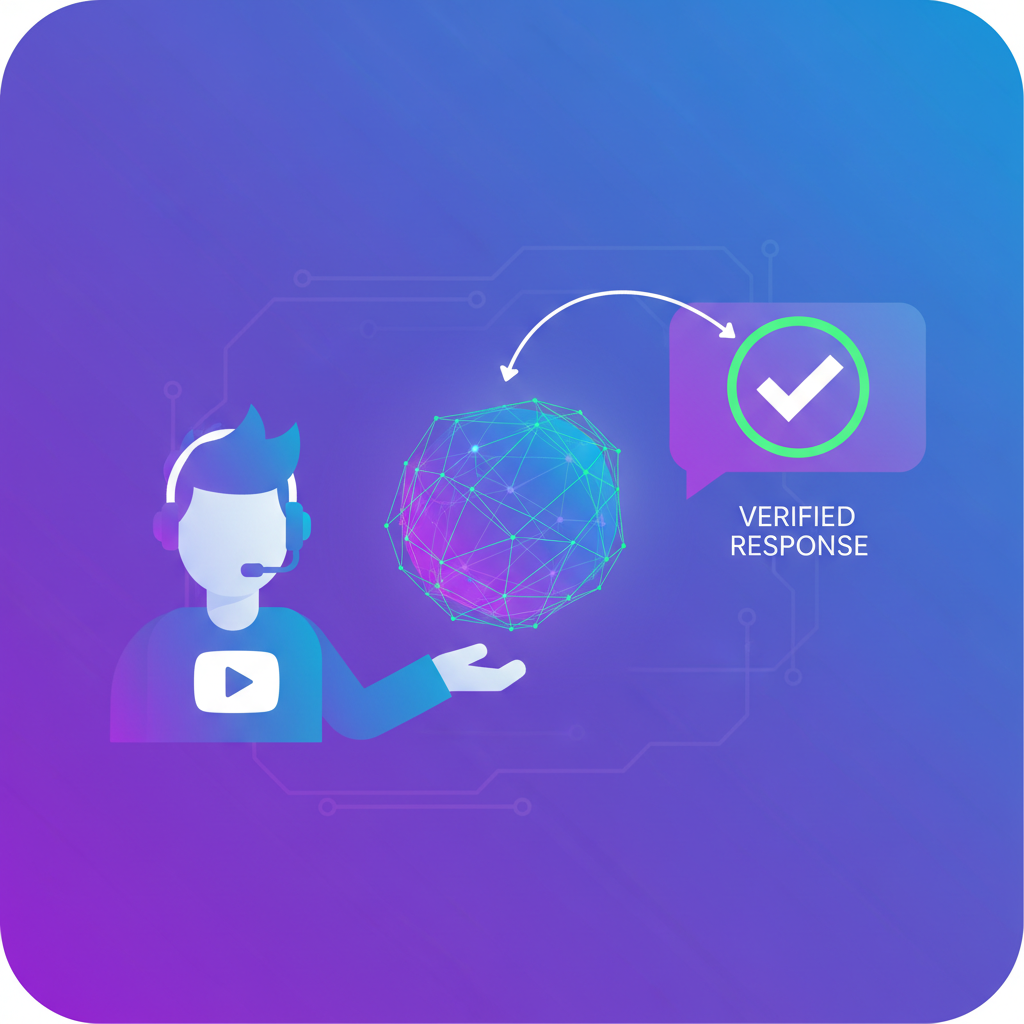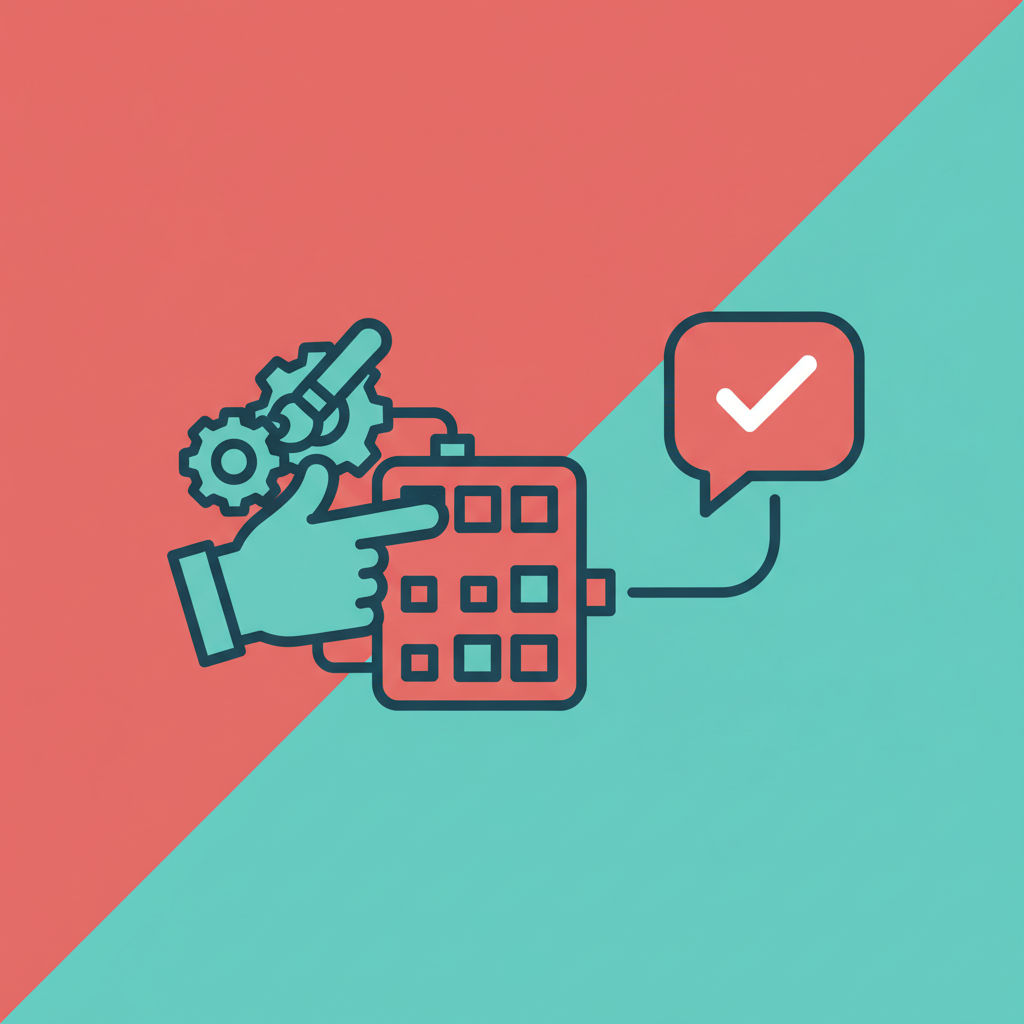Your latest video just hit 50,000 views and the comments are flooding in. Questions about your gear, requests for product links, people sharing their experiences, and dozens of thank-yous. It is exactly the engagement you wanted, but now you face an impossible choice: spend 3-4 hours replying to comments or ignore them and risk losing momentum.
This is where YouTube comment auto responders become game-changers. These tools help you respond to hundreds or thousands of comments while maintaining the authentic voice that built your community. In this comprehensive guide, you will learn how auto responders work, when to use automation versus manual replies, and how to choose the right tool for your channel.
TL;DR - Key Takeaways:
• Auto responders handle repetitive replies (FAQs, thank-yous, product links) so you can focus on meaningful conversations
• Start with approval mode to review AI suggestions, then gradually automate simple responses
• Never automate criticism, complex questions, or business inquiries (these need your personal touch)
• Successful creators automate 70-80% of replies while spending saved time on standout comments and content creation
• Choose tools with official YouTube API integration, AI personalization, and flexible automation modes
What Is a YouTube Comment Auto Responder?
A YouTube comment auto responder is software that automatically detects and responds to comments on your videos based on rules you define. Unlike generic chatbots, YouTube-specific auto responders understand video context, commenter intent, and YouTube's unique engagement patterns.
Modern auto responders range from simple keyword-based replies to sophisticated AI systems that craft personalized responses. The best tools offer a spectrum of automation levels so you can choose the right approach for different comment types.
Why Growing Channels Need Comment Automation
Comment engagement directly impacts your channel's success, but manually managing comments becomes unsustainable as you grow. Here is why auto responders are becoming essential:
The Scalability Problem
A video with 10,000 views might generate 200-500 comments. At just 30 seconds per thoughtful reply, that is 1.5-4 hours of work per video. Post daily? That is 10-28 hours per week just on comments. Most creators cannot sustain this pace, leading to:
- Delayed responses: Comments from 2-3 days ago feel ignored, reducing future engagement
- Selective replies: Only answering some comments creates perception of favoritism
- Generic responses: Copy-pasting the same reply kills authenticity
- Creator burnout: Spending hours on repetitive tasks instead of making content
- Missed opportunities: Questions about products, collaborations, or issues go unanswered
The YouTube Algorithm Advantage
YouTube's recommendation algorithm considers engagement signals when deciding which videos to promote. Active comment sections with creator replies signal that your content sparks conversation, which helps with:
- Watch time boost: Viewers return to check for your reply, adding session time
- Notification triggers: Reply notifications bring viewers back to your channel
- Community building: Active discussions create loyal audiences who watch more videos
- Social proof: Busy comment sections attract new viewers and increase click-through rates
Creators who consistently reply to comments report 25-40% higher engagement rates on subsequent videos, but doing this manually at scale is nearly impossible.

How YouTube Comment Auto Responders Work: A Complete Breakdown
Understanding the mechanics helps you choose the right tool and set up effective automation. Here is how modern comment auto responders operate:
Step 1: Comment Monitoring
Auto responders continuously sync with YouTube's API to detect new comments across your videos. Quality tools offer:
- Real-time syncing: New comments detected within 1-5 minutes of posting
- Historical import: Ability to process existing comments on older videos
- Reply thread tracking: Detection of follow-up comments and conversations
- Multi-video coverage: Monitoring specific videos, playlists, or your entire channel
Step 2: Intent Detection and Matching
The system analyzes each comment to determine if it matches your automation rules. Modern tools offer multiple matching methods:
- Keyword matching: Triggers on specific words or phrases (e.g., "where to buy", "discount code", "part 2")
- AI intent classification: Understands questions, complaints, compliments, or requests regardless of exact wording
- Regex patterns: Advanced matching for product codes, order numbers, or formatted data
- Sentiment analysis: Detects positive, negative, or neutral tone to route appropriately
- Commenter history: Identifies repeat viewers, first-time commenters, or VIP community members
Step 3: Response Generation
When a comment matches your rules, the system generates an appropriate reply using one of these methods:
- Template-based replies: Pre-written responses with variable insertion (name, video title, links)
- AI-generated responses: Custom replies that reference the specific comment content
- Hybrid approach: AI enhancement of templates for personalization at scale
- Contextual variables: Automatic insertion of relevant data like product links, timestamps, or related videos
Step 4: Posting Mode Selection
The final step determines how the reply gets posted. Different comment types require different levels of oversight:
Autonomous Mode: System actions run automatically to YouTube without human review. Best for simple, high-volume scenarios like "Thanks for watching!" responses.
Approval Queue Mode: AI generates suggested replies but waits for your approval before posting. Ideal for product questions, technical support, or brand-sensitive topics.
Reply Assistant Mode: Shows you the comment with AI-generated suggestions that you can edit before sending. Saves time while maintaining full control.
The best auto responders let you mix all three modes. For example, auto-post thank-yous, queue product questions for approval, and use assistant mode for potential collaboration inquiries.

What Makes a Production-Grade Auto Responder Different
Not all automation tools are built the same. Here is what separates hobby scripts from professional systems that can actually scale with your channel:
- Speed: Professional tools check for new comments every 5 minutes (not once per hour), so your replies feel instant
- Reliability: Handles viral spikes without breaking. Whether you get 50 comments or 5,000, every single one gets processed
- Smart matching: AI understands intent, not just keywords. Detects 'what camera do you use?' and 'camera setup?' as the same question
- Context awareness: Knows which video the comment is on, whether it is a reply thread, and if the commenter is a repeat viewer
- Safety features: Won't auto-reply to your own comments, skips comments older than the rule creation date, prevents duplicate replies
- Always-on operation: Runs 24/7 in the cloud, not on your laptop that you close at night
Real-world difference: Basic tools might save you 2-3 hours per week. Production-grade systems like CommentShark can handle 90%+ of your comment volume automatically, saving 10-15 hours weekly while maintaining faster response times than manual replies.
Common Use Cases for YouTube Comment Auto Responders
Different channel types and scenarios benefit from automation in unique ways. Here are the most effective use cases:
Product Launch and Sales Funnels
You launch a new course, product, or service and mention it in your video. Comments flood in with "Where can I buy this?" and "Do you have a discount code?" Manual responses take too long and you lose sales momentum.
Auto responder solution:
Example Rule Setup:
Match Type: Keyword (any of: buy, purchase, link, where to get, discount, price, cost)
Reply: "Great question! You can grab the course here: [link]. Use code YOUTUBE20 for 20% off (expires this week!)"
Execution Mode: Auto-post
Result: 127 auto-replies in first 48 hours, 34% click-through rate to sales page
Live Streams and Premieres
Live content generates hundreds of comments in minutes. You cannot reply to everyone while also hosting the stream, but ignored viewers disengage quickly.
Auto responder solution:
- Auto-welcome new viewers with "Thanks for joining the stream!"
- Answer common questions like "What time does this start?" or "Where are you streaming from?"
- Moderate spam and self-promotion automatically
- Flag important questions for manual response during stream breaks
Result: Every viewer feels acknowledged even during peak activity, increasing retention and repeat attendance.
Educational Content and FAQs
Tutorial channels face the same questions repeatedly: "What software do you use?", "Where can I learn more?", "What camera is that?"
Auto responder solution:
Example Rule Setup:
Match Type: AI-powered (detects questions about equipment/gear)
Reply Template (with 3 variations):
1. "I use the Sony A7IV! Full gear list here: [link]. If you buy through that link, it helps support the channel!"
2. "Good eye! That is the Sony A7IV with a Sigma 24-70mm lens. Complete setup details: [link]"
3. "My camera setup is in the description, but quick answer: Sony A7IV. Here is why I chose it: [link to gear review video]"
Execution Mode: Auto-post (rotates between variations)
Result: 89 gear questions answered automatically per week, saved ~3 hours of typing
Community Building and Loyalty
Repeat viewers and superfans deserve recognition, but remembering everyone manually is impossible once your channel grows.
Auto responder solution:
- Detect first-time commenters and welcome them personally
- Identify repeat commenters and thank them for ongoing support
- Automatically heart or pin comments from VIP community members
- Flag potential superfans (multiple comments, high engagement) for personal outreach
Result: Viewers feel seen and valued, increasing the likelihood they become loyal community members.

Real-World Results: What Creators Are Achieving with Automation
Here is what happens when you implement comment automation strategically:
Tech Tutorial Channel (487K subscribers):
"We were drowning in 'what software is that?' comments. Set up 5 automation rules covering our most common FAQs. Now we auto-reply to ~200 comments per week that used to take 4+ hours. Reply rate went from 35% to 91%, and our comment section engagement score jumped 60% in YouTube Analytics."
Time saved: 4 hours/week → 15 minutes/week reviewing auto-replies
Reply rate: 35% → 91%
Engagement boost: 60% increase in comment section metrics
Product Review Channel (156K subscribers):
"Product launch videos were a nightmare. By the time I manually replied to purchase questions, the hype had died down. Now auto-replies with discount codes go out within minutes. Last launch: 89 auto-replies in the first 3 hours drove 31 sales directly from comments."
Sales impact: 31 purchases directly from automated comment replies
Response time: Within 5 minutes vs. 6-8 hours manually
Click-through rate: 28% of people who got auto-replies clicked the product link
Educational Channel (89K subscribers):
"I love engaging with my community but had to choose between making videos and replying to comments. Automation handles thank-yous and simple questions. I spend my 'reply time' on the interesting discussions now instead of typing the same answers 40 times."
Comment quality: Personally replied to 3x more thoughtful comments
Creator burnout: Eliminated repetitive strain, increased content output from 2 to 3 videos/week
Community feedback: Viewers noticed FASTER replies, not that automation was being used
The pattern is clear: automation does not replace authenticity. It eliminates repetitive tasks so you can focus on building genuine connections where they matter most.
Choosing the Right YouTube Comment Automation Tool: Key Features
Not all auto responders are created equal. When evaluating tools, prioritize these essential features:
Official YouTube API Integration
This is non-negotiable. Tools that use browser automation or unofficial methods risk channel strikes or bans. Look for:
- OAuth authentication: Secure login through Google's official system
- YouTube Data API v3: Compliant with YouTube's terms of service
- Rate limit handling: Prevents API quota issues that could suspend access
- Webhook support: Real-time updates instead of constant polling
Flexible Matching Logic
You need multiple ways to identify which comments should trigger automation:
- Keyword lists: Match multiple words or phrases (with AND/OR logic)
- AI classification: Understand intent without exact keyword matches
- Regex support: Advanced pattern matching for technical use cases
- Combined rules: Stack multiple conditions (e.g., keyword AND positive sentiment)
- Exclusion filters: Avoid replying to spam, profanity, or competitor mentions
AI-Powered Personalization
Generic replies feel robotic and damage your brand. Quality tools offer:
- Context awareness: AI reads the full comment and understands specific questions
- Variable insertion: Automatically includes commenter name, video details, timestamps
- Tone matching: Replies mirror your brand voice (casual, professional, humorous)
- Dynamic content: Different responses based on video topic, comment sentiment, or viewer history
Multi-Mode Posting Options
Different scenarios need different automation levels:
- Autonomous posting: Fully automated for simple, low-risk replies
- Approval workflows: Review suggested replies before they go live
- Assistant mode: AI helps draft responses but you maintain control
- Scheduling: Queue replies to post at optimal times instead of immediately
- Testing mode: Preview which comments match rules without actually posting
Analytics and Optimization
You need data to refine your automation strategy:
- Match rate tracking: See how many comments trigger each rule
- Reply metrics: Track which automated responses get positive reactions
- Time saved calculations: Quantify efficiency gains from automation
- A/B testing: Compare different reply templates to optimize engagement
- Sentiment analysis: Monitor if automated replies maintain positive community sentiment
Ready to scale your YouTube engagement without burning out? CommentShark's AI-powered auto responder combines sophisticated rule matching with personalized reply generation.
Try CommentShark FreeBest Practices for YouTube Comment Automation
Even with the best tools, poor implementation can damage your channel's reputation. Follow these proven practices:
Start Conservative, Scale Gradually
Do not automate everything on day one. Instead, follow this proven ramp-up approach:
- Week 1-2: Use approval mode only. Review every AI-generated reply to understand quality and accuracy
- Week 3-4: Move simple acknowledgments (thanks, welcomes) to autonomous mode
- Month 2: Add autonomous rules for common FAQ responses you are confident about
- Month 3+: Gradually expand automation while monitoring sentiment and engagement metrics
Never Fully Automate These Comment Types
Some situations always require human judgment:
- Negative feedback or criticism: Personal touch matters when addressing concerns
- Complex technical questions: Automated answers to nuanced questions can mislead viewers
- Business inquiries: Collaboration, sponsorship, or partnership requests need human evaluation
- Controversial topics: Political, religious, or sensitive subjects risk PR issues if automated
- Crisis management: If a video receives backlash, manual responses show you are listening
Configure your auto responder to flag these comment types for manual review instead of auto-replying.
Maintain Your Authentic Voice
Automation should amplify your voice, not replace it with generic corporate-speak:
- Define voice guidelines: Document your tone, common phrases, emoji usage, and style
- Train AI on your replies: Let the system learn from your actual comment history
- Use personality quirks: Include your catchphrases, humor style, or unique expressions
- Avoid over-formality: If you are casual in videos, stay casual in automated replies
- Vary responses: Use multiple reply templates so automation is not obvious
Monitor and Iterate Constantly
Set up regular review sessions to optimize your automation:
- Weekly audits: Check 10-20 recent automated replies for quality and relevance
- Monthly analytics: Review which rules are working and which need adjustment
- Community feedback: Watch for comments about receiving generic replies
- Rule refinement: Update keywords and logic as your content evolves
- Template updates: Refresh responses to keep them current and on-brand
Combine Automation with Personal Touches
The most successful creators use automation as a foundation, not a replacement:
- Auto-reply common questions: Save time on repetitive queries
- Manually engage standout comments: Spend saved time on meaningful conversations
- Feature community members: Pin interesting comments or create videos responding to feedback
- Weekly personal reply sessions: Dedicate 30-60 minutes to manual engagement
- Acknowledge top contributors: Use auto-detection to identify superfans, then engage personally
This hybrid approach gives you scale without losing the human connection that builds loyal communities.

Measuring Success: Key Metrics for Comment Automation Performance
Track these metrics to ensure your auto responder is helping, not hurting, your channel:
Engagement Metrics
- Reply rate: Percentage of comments receiving responses (target: 60-80%+)
- Reply speed: Average time from comment to reply (target: under 2 hours for automated)
- Comment thread depth: How many back-and-forth exchanges you maintain
- Likes on your replies: Indicator that responses are valuable and authentic
- Follow-up rate: Percentage of commenters who reply to your automated response
Efficiency Metrics
- Time saved per video: Hours no longer spent on repetitive replies
- Comments processed per hour: Volume handled by automation vs. manual
- Automation rate: Percentage of replies handled without human intervention
- Approval queue time: How long suggested replies wait for review
- False positive rate: Percentage of automated replies that were inappropriate
Business Impact Metrics
- Click-through rate: Percentage of viewers clicking links in automated replies
- Conversion from comments: Sales, signups, or actions driven by reply engagement
- Subscriber growth correlation: Impact on new subscribers during automation periods
- Video performance: Watch time and retention for videos with high reply automation
- Community sentiment: Positive vs. negative comment sentiment trends over time
Successful automation should show improvements across all three categories within 30-60 days of implementation.
Common Mistakes to Avoid with Comment Auto Responders
Learn from these pitfalls that hurt channels trying to scale engagement:
Mistake 1: Over-Automation Too Quickly
Going from zero to fully automated overnight is obvious to your audience. They notice when every reply comes within seconds and feels templated. Viewers start commenting "Is this a bot?" which damages trust.
Solution: Implement automation gradually. Start with approval mode, use varied response timing, and maintain manual engagement on top-level comments.
Mistake 2: Using the Same Reply Template Repeatedly
If 20 different people ask about your camera and all get identical responses, it looks lazy. Worse, viewers compare notes in the comments: "Everyone is getting the same copy-paste answer."
Solution: Create 3-5 variations of each template. Use AI to personalize by including the commenter's name or referencing specific parts of their question.
Mistake 3: Ignoring Context and Video Content
Generic automation fails when comments reference specific video moments. Replying "Thanks for watching!" to "The tutorial at 8:45 did not work for me" makes you look disconnected.
Solution: Use context-aware rules. Create video-specific automation that knows the content. Flag detailed questions for manual response instead of auto-replying blindly.
Mistake 4: Not Monitoring Automated Replies
Set-and-forget automation degrades over time. Content evolves, trends change, and outdated automated responses (linking to old products or referencing past events) confuse viewers.
Solution: Schedule monthly automation audits. Review recent replies, update templates, and adjust rules as your channel evolves.
Mistake 5: Automating Brand-Sensitive Interactions
Some topics are too risky for automation. Automated responses to criticism, refund requests, or controversial topics can escalate situations instead of resolving them.
Solution: Create exclusion rules that flag sensitive keywords for manual review. Never automate apologies, refunds, or crisis communication.
The Future of YouTube Comment Automation
As AI technology improves and YouTube's API expands, expect these developments in the near future:
- Video-aware AI: Auto responders that watch your videos and understand content context for more accurate replies
- Voice consistency models: AI trained specifically on your comment history to perfectly match your personal style
- Predictive engagement: Systems that predict which comments are most likely to generate valuable conversations
- Multilingual automation: Automatic translation and culturally-appropriate replies for global audiences
- Integration ecosystems: Seamless connection between comment automation, email lists, CRM systems, and sales funnels
- Advanced sentiment routing: Emotional intelligence that detects frustration, excitement, or confusion and routes accordingly
The creators who adopt these tools early and learn to use them effectively will have significant competitive advantages in building engaged communities at scale.
Getting Started with Comment Automation Today
Ready to implement a YouTube comment auto responder for your channel? Follow this launch plan:
Week 1: Foundation Setup
- Choose an auto responder tool that integrates with YouTube's official API
- Connect your channel and sync your comment history
- Identify your top 10 most common comment types (questions, thank-yous, requests)
- Document your brand voice guidelines (tone, style, common phrases)
- Create 3-5 template variations for each common comment type
Week 2: Testing and Refinement
- Set up rules for simple, low-risk scenarios (thank-yous, welcomes)
- Use approval mode exclusively to review AI suggestions
- Test matching logic with real comments from your history
- Refine templates based on which suggestions you approve vs. reject
- Adjust keyword rules to reduce false positives
Week 3: Gradual Automation
- Move your most confident rules to autonomous mode
- Keep complex questions and brand-sensitive topics in approval mode
- Monitor first 50-100 autonomous replies closely
- Collect data on reply rates, engagement, and time saved
- Survey your community (informally through comments) about reply quality
Month 2+: Scale and Optimize
- Add more automation rules for newly identified patterns
- A/B test different reply templates to find highest engagement
- Create video-specific rules for product launches or special content
- Set up analytics dashboards to track performance metrics
- Schedule monthly reviews to update and refine your automation strategy
This gradual approach minimizes risk while letting you learn what works for your specific audience and content style.
CommentShark's YouTube Comment Assistant makes it easy to start with approval mode and scale to full automation at your own pace. Get AI-powered reply suggestions, flexible rule matching, and detailed analytics in one platform.
Start Your Free TrialConclusion: Scale Engagement Without Sacrificing Authenticity
YouTube comment auto responders are not about replacing human connection with robots. They are about reclaiming your time from repetitive tasks so you can focus on what matters: creating great content and building meaningful relationships with your community.
The most successful creators will be those who master the balance between automation and authenticity. Use auto responders to handle the high-volume, repetitive interactions that drain your energy. Then invest that saved time into thoughtful conversations, content creation, and strategic growth initiatives.
Whether you are getting 50 comments per video or 5,000, the right automation strategy can help you maintain engagement without burning out. Start small, test thoroughly, and scale gradually. Your future self will thank you when you are replying to thousands of engaged viewers without spending hours every day in the comment section.