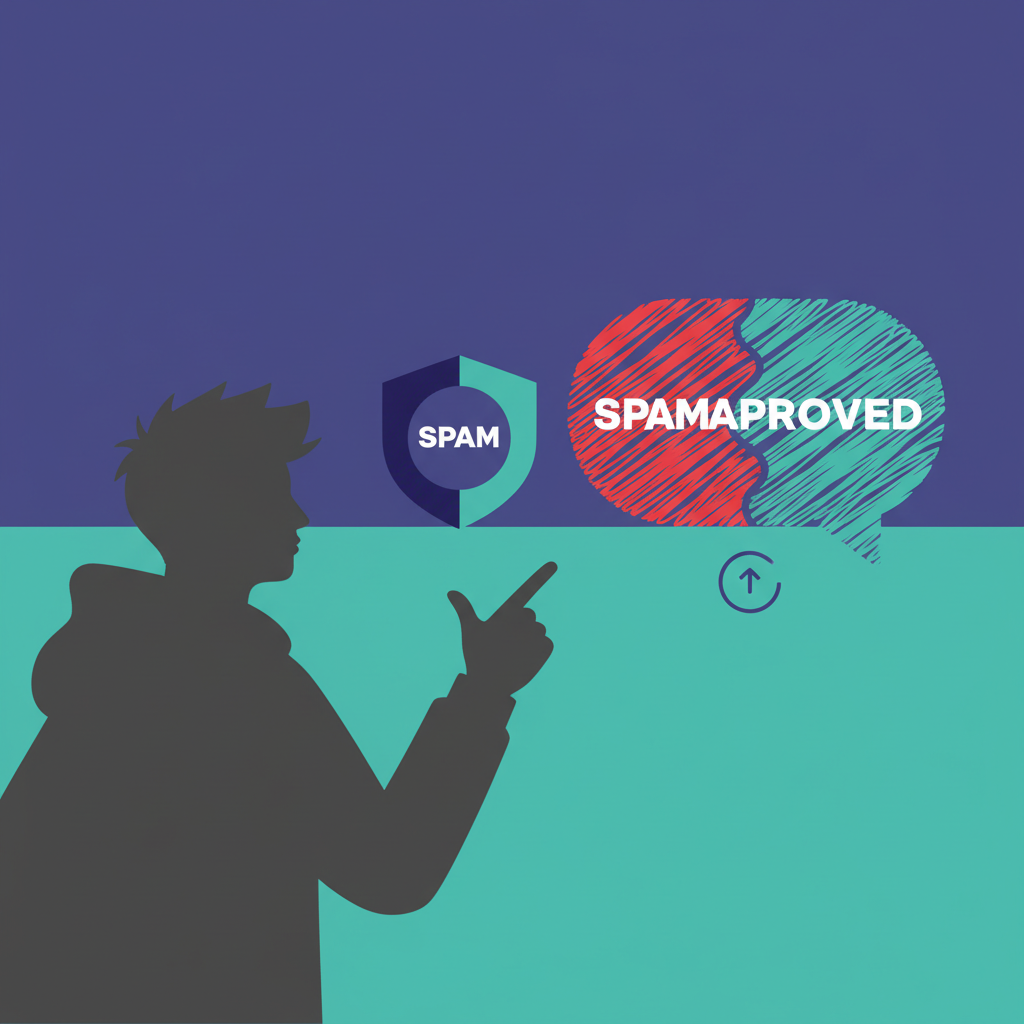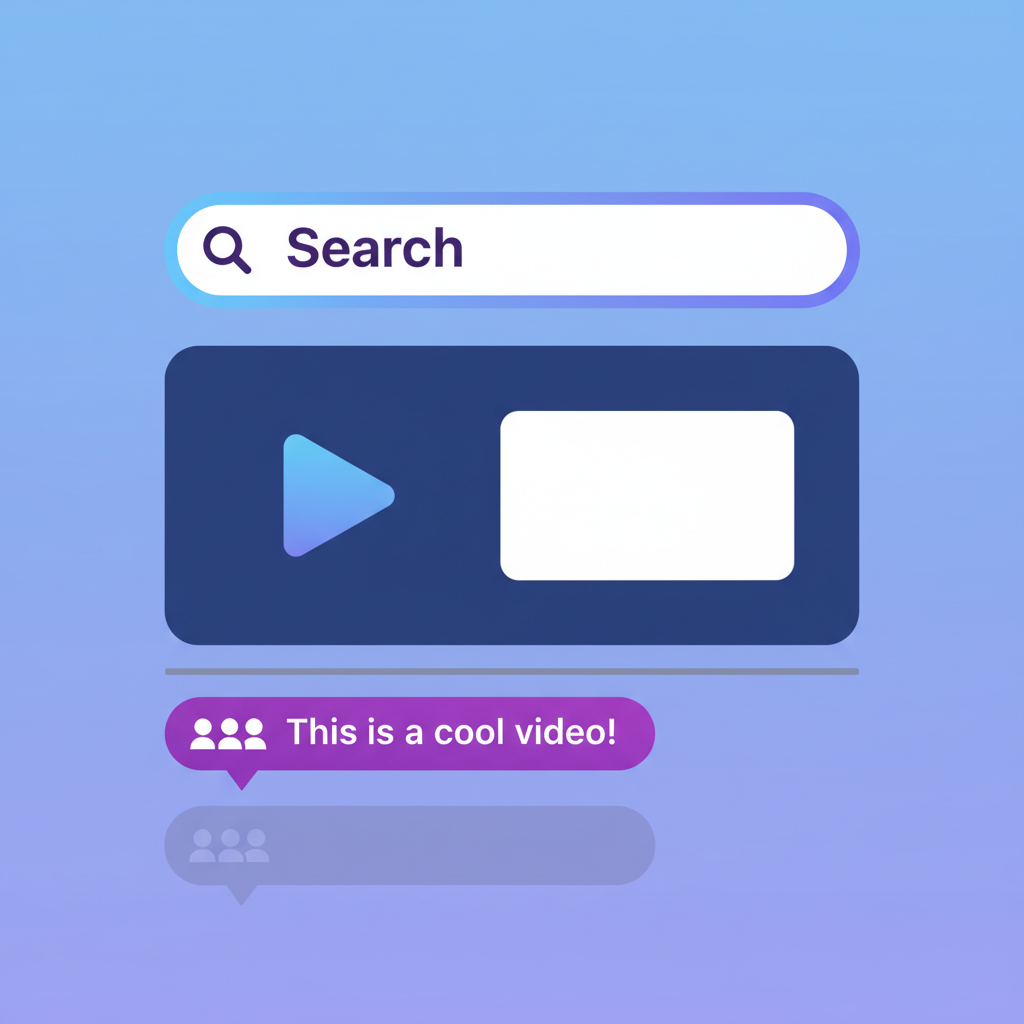Responding to comments is one of the best ways to boost engagement and build a loyal YouTube community. But as your channel grows, manually replying to hundreds of comments becomes overwhelming. Miss too many, and viewers feel ignored. Spend hours replying, and you burn out fast.
Enter AI-powered comment reply assistants. These tools can help you respond to comments 10x faster while still sounding authentic and personal. In this guide, you'll learn how to automate YouTube comment replies with AI, when to use automation vs. manual replies, and how to maintain your unique voice.
Why Automate Comment Replies?
Before diving into the how-to, let's understand why AI-assisted replies are becoming essential for growing channels:
- Scale your engagement: Respond to 10x more comments in the same amount of time
- Never miss a comment: Ensure every viewer gets a response, building loyalty
- Save hours every week: Studies show creators spend 5-10 hours/week on comments (AI can cut this to 30 minutes)
- Maintain consistency: Even when you're busy, comments get replied to promptly
- Boost algorithm signals: Reply activity signals engagement to YouTube, helping your videos get recommended
- Reduce burnout: Less tedious work means more energy for creating great content
Research shows that creators who respond to comments see 34% higher viewer retention, but manually doing this at scale is unsustainable. AI provides the solution.
How AI Comment Reply Assistants Work
Modern AI reply tools don't just spit out generic "Thanks for watching!" responses. Here's what makes them effective:
Context Understanding
Advanced AI tools analyze the commenter's message and understand:
- Is it a question, compliment, critique, or suggestion?
- What specific topic or timestamp are they referencing?
- What tone are they using (excited, confused, frustrated)?
- Have they commented before? (repeat viewers deserve recognition)
Personalized Response Generation
Based on context, the AI generates replies that:
- Answer specific questions accurately
- Acknowledge compliments genuinely
- Address concerns thoughtfully
- Encourage further engagement
- Match your brand voice and style
Human-in-the-Loop
The best AI tools don't fully automate: they assist:
- AI suggests 2-3 reply options
- You pick one, edit if needed, and send
- This keeps responses authentic while saving 80% of the time
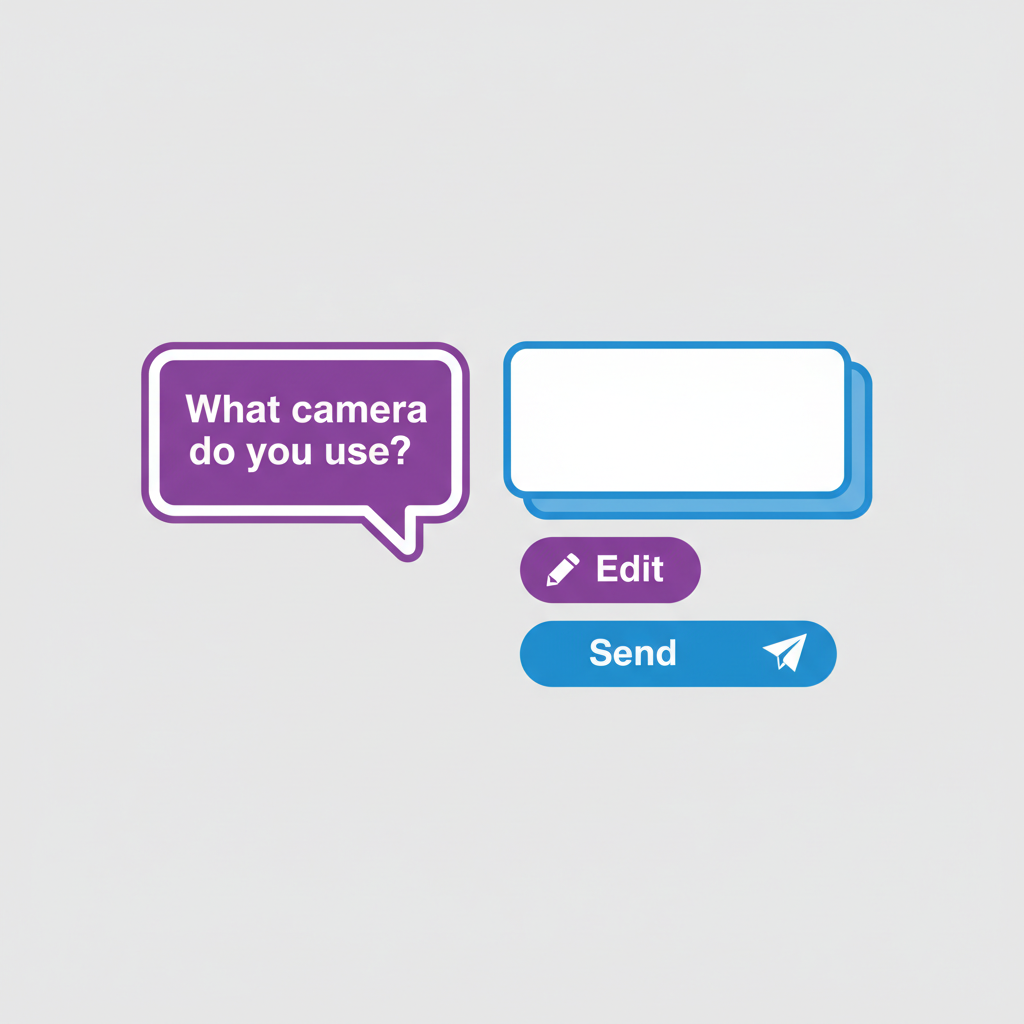
How to Set Up AI Comment Replies: Step-by-Step
Step 1: Choose an AI Reply Assistant Tool
Start with a tool designed specifically for YouTube comments. CommentShark's AI Reply Assistant is built for creators and offers:
- Context-aware reply suggestions
- Customizable tone and style matching
- One-click replies with optional editing
- Integration with your existing comment workflow
- Free tier for basic use
Step 2: Define Your Brand Voice
Train the AI to sound like you by setting parameters:
- Tone: Professional, casual, humorous, educational?
- Length: Short and punchy or detailed and thorough?
- Signature phrases: Do you always end with an emoji? Use certain catchphrases?
- Topics to avoid: Political, controversial, or off-brand subjects
Most AI tools let you save "voice profiles" so replies consistently match your style.
Step 3: Set Up Reply Rules
Create guidelines for when to use AI vs. when to reply manually:
Auto-reply with AI suggestions:
- Simple thank-yous and acknowledgments
- Common questions with known answers
- Positive feedback and compliments
Manual replies required:
- Complex technical questions
- Criticism or complaints (needs personal touch)
- Potential collaboration or business inquiries
- Comments from VIP fans or other creators
Step 4: Create Canned Response Templates
For extremely common scenarios, save templates the AI can use:
- "What camera do you use?" → "Great question! I use [camera model]. Check the description for my full gear list 📷"
- "Where can I buy this?" → "Link is in the description! Let me know if you have any questions about it 👍"
- "Please make a video on X" → "Love this idea! I've added it to my content list. Subscribe so you don't miss it 🔔"
- Generic compliments → "Thank you so much! Comments like this keep me motivated to create more 🙏"
Templates save time while ensuring consistent, high-quality answers.
Step 5: Review and Send (The Human Touch)
When the AI suggests a reply:
- Read it quickly (takes 2-3 seconds)
- Make sure it's accurate and appropriate
- Edit if needed (add a personal detail or emoji)
- Click send
This "human-in-the-loop" approach ensures authenticity. You're not blindly auto-posting: you're using AI to draft replies you then approve.
Best Practices for AI-Powered Comment Replies
1. Always Add a Personal Touch
Even with AI-generated replies, add small customizations:
- Use the commenter's name occasionally
- Reference something specific from their comment
- Add relevant emojis that match your style
- If they're a regular, acknowledge it: "Thanks again for watching, [Name]!"
These micro-personalizations make AI replies feel genuine.
2. Prioritize Thoughtful Comments
Use AI for volume (simple thanks, common questions), but manually reply to:
- Long, detailed comments showing real engagement
- Constructive criticism or suggestions
- Questions that require nuanced answers
- Comments from loyal subscribers or fellow creators
This balance lets you scale without losing the human connection that matters most.
3. Reply Quickly (Especially in the First 24 Hours)
Speed matters for engagement. AI helps you reply fast:
- First hour: Reply to every comment (boosts early engagement signals)
- First 24 hours: Maintain high reply rates to keep momentum
- After 24 hours: Use AI to catch up on missed comments
Quick replies encourage more people to comment (because they know you'll respond), creating a virtuous cycle of engagement.
4. Vary Your Responses
Don't let every reply sound identical. Good AI tools automatically vary phrasing, but you can help by:
- Rotating between different templates
- Asking follow-up questions occasionally
- Switching up your sign-offs and emojis
- Sometimes being brief, other times detailed
Variety keeps your comment section dynamic and authentic.
5. Learn from the AI
AI-generated replies can actually improve your own writing:
- Notice which AI suggestions get the most likes/replies
- Identify patterns in successful responses
- Adopt new phrasing that resonates with your audience
- Refine your templates based on what works
Over time, you and the AI both get better at engaging your specific community.
Common Concerns About AI Comment Replies
"Won't viewers notice it's AI?"
Only if you use it lazily. When you review and customize AI suggestions, replies sound authentic. Think of AI as a smart autocomplete, not a replacement for you. Most viewers can't tell the difference between a well-crafted AI-assisted reply and a fully manual one because there isn't much difference.
"Isn't this inauthentic?"
Not if used correctly. AI doesn't decide what to say: you do. It just speeds up the drafting process. It's like using spell-check or grammar tools (helpful assistants, not replacements). What's more inauthentic: using AI to reply to everyone, or ignoring 90% of comments because you don't have time?
"What if AI makes a mistake?"
This is why you always review before sending. The "human-in-the-loop" model prevents errors. If an AI suggestion seems off, edit it or write your own. Think of AI as your junior assistant drafting replies for your approval, not as an autopilot.
"Will YouTube penalize me for using AI?"
No. YouTube cares about engagement quality, not how you generate it. As long as replies are relevant, respectful, and add value, you're fine. What YouTube does penalize: spam, bot-like behavior, and copy-paste identical replies. AI tools that personalize each response avoid these issues entirely.
When NOT to Use AI for Comment Replies
AI is powerful but not appropriate for everything. Skip AI and reply manually for:
- Sensitive topics: Mental health, personal tragedy, serious complaints
- Complex technical issues: Debugging help, detailed tutorials
- Business inquiries: Sponsorships, collaborations, partnerships
- Legal or medical questions: Liability concerns require careful human responses
- Controversial debates: Nuanced discussions where tone matters immensely
- VIP engagement: Other creators, brand partners, or super-fans deserve personal attention
Use AI for scale, but recognize when the human touch is non-negotiable.
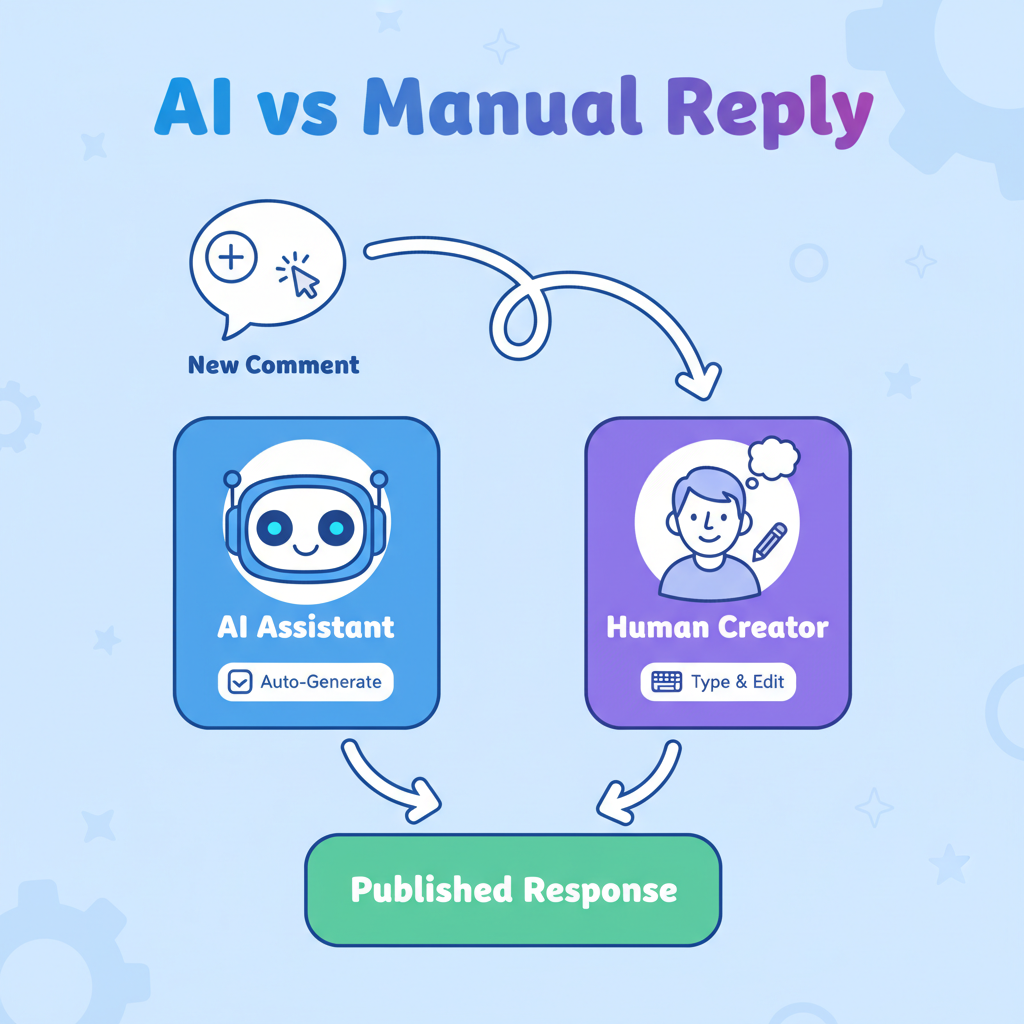
Real-World Results: Time Saved with AI Replies
Here's what typical creators experience when adopting AI reply assistants:
Before AI:
- 100 comments per video
- 3 minutes per reply (reading, thinking, typing)
- Total time: 5 hours per video
- Only able to reply to top 20 comments (80 ignored)
After AI:
- Same 100 comments
- 15 seconds per reply (AI suggests, quick review, send)
- Total time: 25 minutes per video
- Able to reply to all 100 comments
Result: 92% time savings + 5x more replies
These time savings compound. For creators posting 3 videos/week, that's 14 hours saved per week (almost 2 full workdays returned to content creation or personal time).
Tools to Automate YouTube Comment Replies
- CommentShark AI Reply Assistant – Purpose-built for YouTube with context-aware suggestions
- YouTube Studio Mobile App – Pair with AI for on-the-go replies
- Comment Searcher – Find specific comments that need priority replies
- Auto Replier – Filter spam first, then use AI to reply to legitimate comments
Combining these tools creates a complete comment management system that scales effortlessly.
Start Replying Smarter, Not Harder
Automating YouTube comment replies with AI isn't about cutting corners: it's about scaling what already works. The engagement you build through replies is invaluable, but manually typing hundreds of responses isn't sustainable as your channel grows.
AI reply assistants give you superpowers: respond to every comment, maintain your authentic voice, and reclaim hours of your week. The best creators aren't choosing between AI and authenticity. They're using AI to be more authentically engaged with their community than ever before.
Try AI-powered comment replies free and see how much time you can save while boosting engagement.
Try AI Reply Assistant